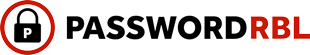FAQ: Why am I receiving Error EventID 3401 “Failed to connect to API”
API Connection error messages are typically seen for one of two reasons:
1. We do not have the correct Public IP addresses authorized for you. You need to inform Password RBL of the Public IP address(es) associated with any business sites where Password Firewall is running. The easiest way to do this, is to open a web browser on each domain controller and browse to: https://www.whatismypublicip.com/
2. The other issue that can prevent Password Firewall from reaching our API is a company webfilter or proxy that is preventing access to “api.passwordrbl.com”. This is the only URL that is needed by Password Firewall, so most customers choose to exempt this URL from their Proxy requirements, or whitelist it in their webfiltering solution.
(NOTE: By default, Password Firewall will continue to allow password changes to occur when there is a connectivity problem, so you are not impacting your users).